Holiday editor
Overview
TimePunch already calculates all public holidays in Germany for each federal state. If days are still missing, e.g. due to a company-internal holiday, then this day can be added to the holiday definitions in TimePunch.
The settings for this can be found on the page "Holiday Editor" in the menu "Extras" on the navigation bar.
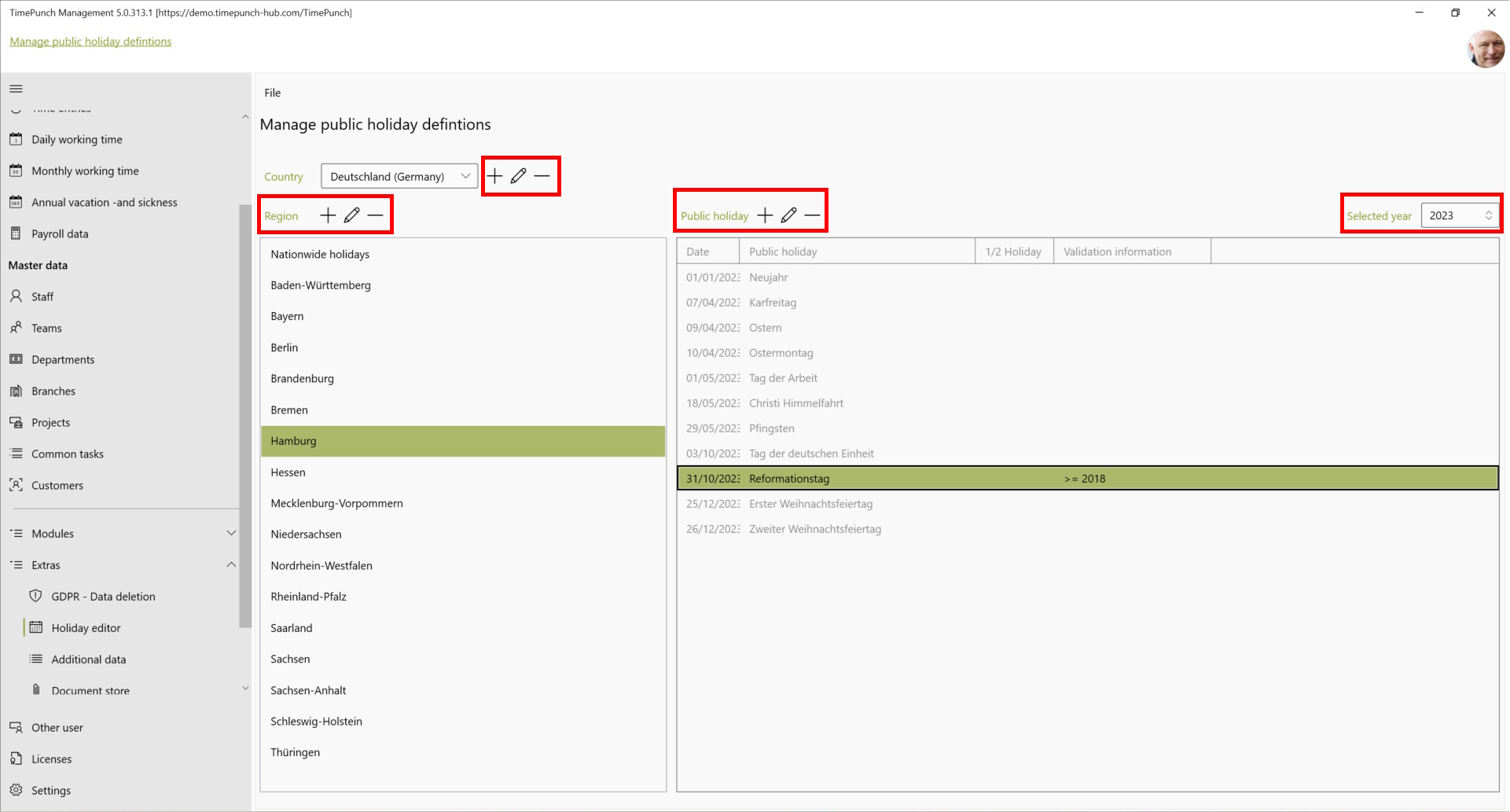
The holiday editor has three major sections. First are the countries themselves, which can be added or edited. Then secondly the federal states dependent on the country and thirdly the public holidays in the respective federal state.
It is important to note that nationally valid public holidays can only be added and changed in the "National Public Holidays" area.
Create / edit countries
The top hierarchy level of the public holiday editor is the country. In TimePunch, the public holidays of many important countries are already stored. However, it is no problem to to store public holidays for new countries. In this case, a new country must first be created. This is done via the button with the plus symbol. It is also possible to remove a country with the minus symbol and to edit it with the pencil symbol.
Create / edit federal states
The second hierarchy level of the holiday editor is the federal state. For each newly created state, TimePunch inserts the general federal public holidays. These are the public holidays that apply in all federal states of the country. New federal states can be created in the same way as the country itself, with the plus symbol in the menu line Region.
Create / edit public holidays
Once the correct country and federal state have been selected, the public holidays for it can be created and edited via the corresponding "Public holidays" area on the right-hand side. For the public holidays it is possible to store calculation rules according to which the public holiday can also be calculated for future years.

Check calculation rules
To check the calculation of the public holidays, the year displayed can be changed in the upper right corner. After changing the year, all displayed public holidays for the selected year are After changing the year, all displayed public holidays are calculated for the selected year and displayed updated in the list.
Import public holidays from the internet
In TimePunch there is also the possibility to import holidays from an internet calendar (e.g. from Google).
This can be interesting, for example, if new countries are to be added that are not yet supported by TimePunch by default.
In this case, the import can be started via the menu item "Import Internet calendar file". Only the URL of the Internet calendar is required for this. The URL must point to an ".ical" file.
Tip: Google offers a complete list of all public holidays worldwide. For this, the corresponding calendar must be integrated in your own Google account. Afterwards, the URL of the calendar can be retrieved via the settings.